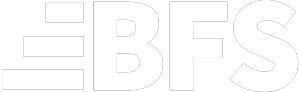Lesson #1
VIDEO + LESSON NOTES
Whether you are building your own website or working with a website designer, your first step involves gathering your thoughts around content, branding, and design decisions for the site. Take advantage of our pre-launch checklist during your research, planning and inspiration phases for the new website. It may open your eyes to some new perspectives for your site while also guaranteeing that you don’t forgot any of the vital details. Happy construction!
EXERCISE #1
THE PLAN
List the top three goals for your website?
How would you like to describe your practice/brand on the site? What style of voice would you prefer (friendly/relatable, authoritative/clinical, etc) ?
On your website, how can you best represent your differentiators and what sets you apart from other similar businesses ?
List three websites that currently inspire you.
What about these three sites excites you?
EXERCISE #2
THE DESIGN
Do you have a domain name in mind? Have you reserved this name yet?
Do you currently have a logo or ideas for a logo?
Any other graphics you would like to use (i.e. Breakdown of services, etc)?
What ideas do you have for the photos for your website? Start a list of the exercises, movements, scenes with clients, active living examples, etc, that would you like to include.
Please select which pages below you would like to include in your website:
MISSION
VISION
SOCIAL PROOF
TESTIMONIALS
PRESS
ACCOLADES
BLOG
CONSULTATION/SESSIONS SCHEDULER
SOCIAL MEDIA SHARE BUTTONS
PARTNERS PAGE ( INFLUENCERS / COLLABORATIONS / RESOURCES )
JOIN MAILING LIST (NEWSLETTERS)
HOMEPAGE
SERVICES
PRICE SHEET
THE NEW CLIENT PROCESS EXPLANATION
GALLERY OF PHOTOS
CONTACT INFO(EMAIL, ADDRESS, PHONE, LOCATION (MAP + DETAILS)
INTAKE/INTEREST FORM
COMMERCE, PURCHASE SESSIONS
ABOUT
BIO
6. Do you currently have a bio written for you/your business? If so, please list it here.
7. What purchase options for services, etc would you like to list and/or offer for clients on your site? Would you like to have prices visible? Have you written a description of your services? Will clients be able to make purchases directly off of your site?
8. Do you have any testimonials that you can include on your site? Do you have photos, statistics and/or videos to include with these (*Highly recommended)? We will discuss the best use of social proof more in an up-coming chapter.
9. Do you have any press links that we can include ?
10. What colors would you like to use on your site (think back to your three inspiration sites or check out Design-Seeds.com)?
11. Any colors you would like to AVOID using?
12. In thinking about your typical client, as they come to your website for the first time, write a description of an ideal customer experience and the details of each step they would typically take in wandering through your website and discovering the details about your business. You will then use this ideal walk through as your road map for designing your site. For example:
My client comes to my homepage and is quickly introduced to my voice and personality through the video on my homepage which describes the deeper purpose behind my practice. The client would then select the button labeled ‘Learn about my Programs’, which would lead them to a series of graphics and details about the process behind my workouts and programs with clients. They would then select the menu item, ‘Get Started’, which would lead them to an online application form. Etc etc etc.
EXERCISE
THE DESIGN
What contact information would you like to list on your site:
NAME
BUSINESS NAME
EMAIL
ADDRESS
PHONE
LOCATION (MAP + DETAILS)
Would you like to include a page to gather email addresses for newsletters, mailing list?
Do you want to purchase an email address for you to use for your domain/website? (i.e. YourName@YourURL.com)